How to use the shake to lock and unlock screen app
this application is very helpful while your power button not working or broken power button of your phone but you will face the phone lock issue while you can solve your phone lock issue using this application shake to lock unlock screen services.
Shake To Lock Unlock Screen app has unique feature to lock and unlock phone screen with phone sensors. Here you will find amazing lock unlock screen feature with
1. shake phone to lock unlock screen
2. wave hand on phone to lock unlock screen
3. one tap to lock your phone screen
Service 1 : Shake To Lock Unlock Screen
• Enable this service to lock unlock phone screen by simply shaking Your phone.
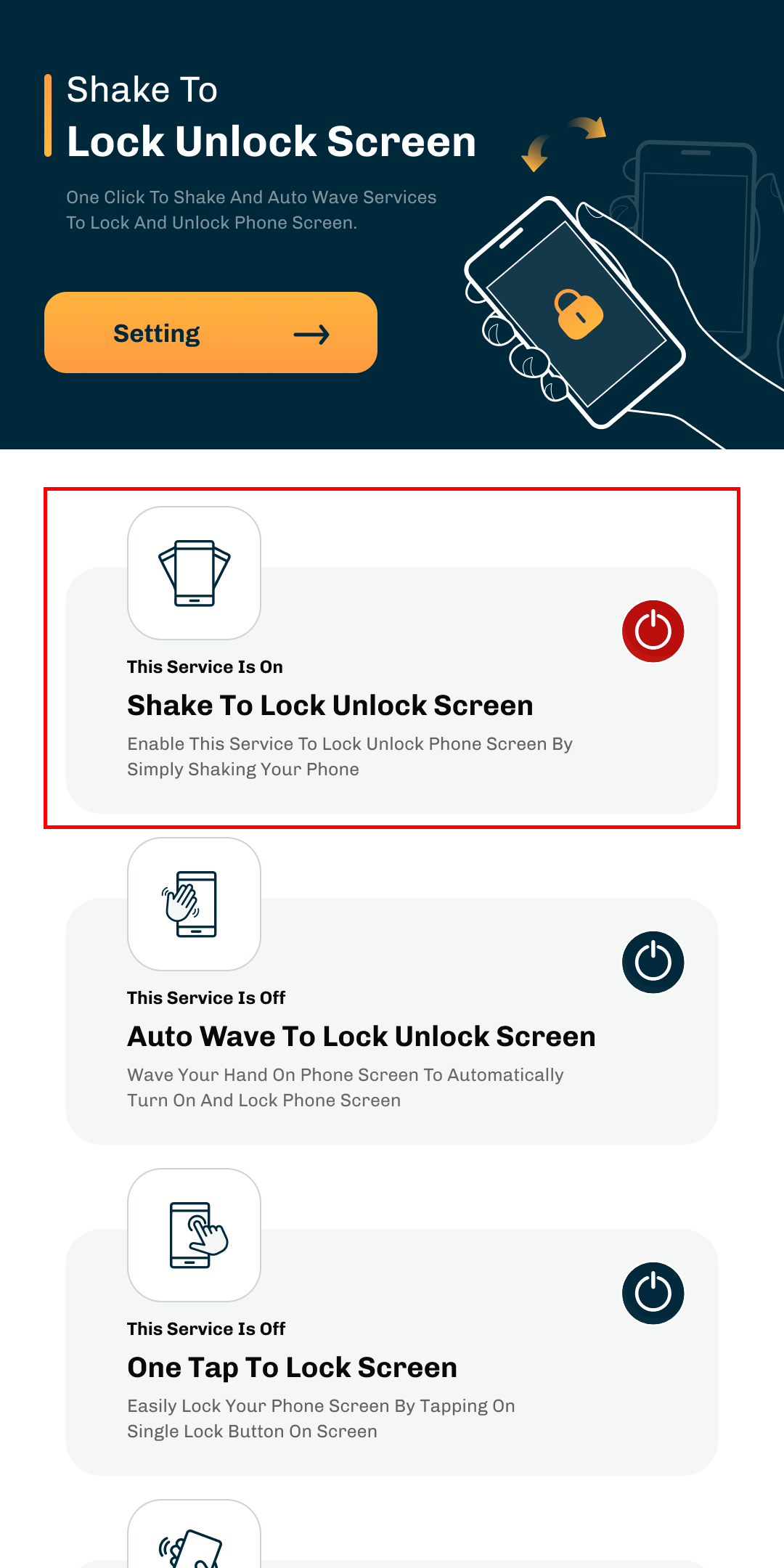
Service 2 : Auto Wave To Lock Unlock Screen
• Wave your hand on phone screen to automatically turn on and lock phone screen.
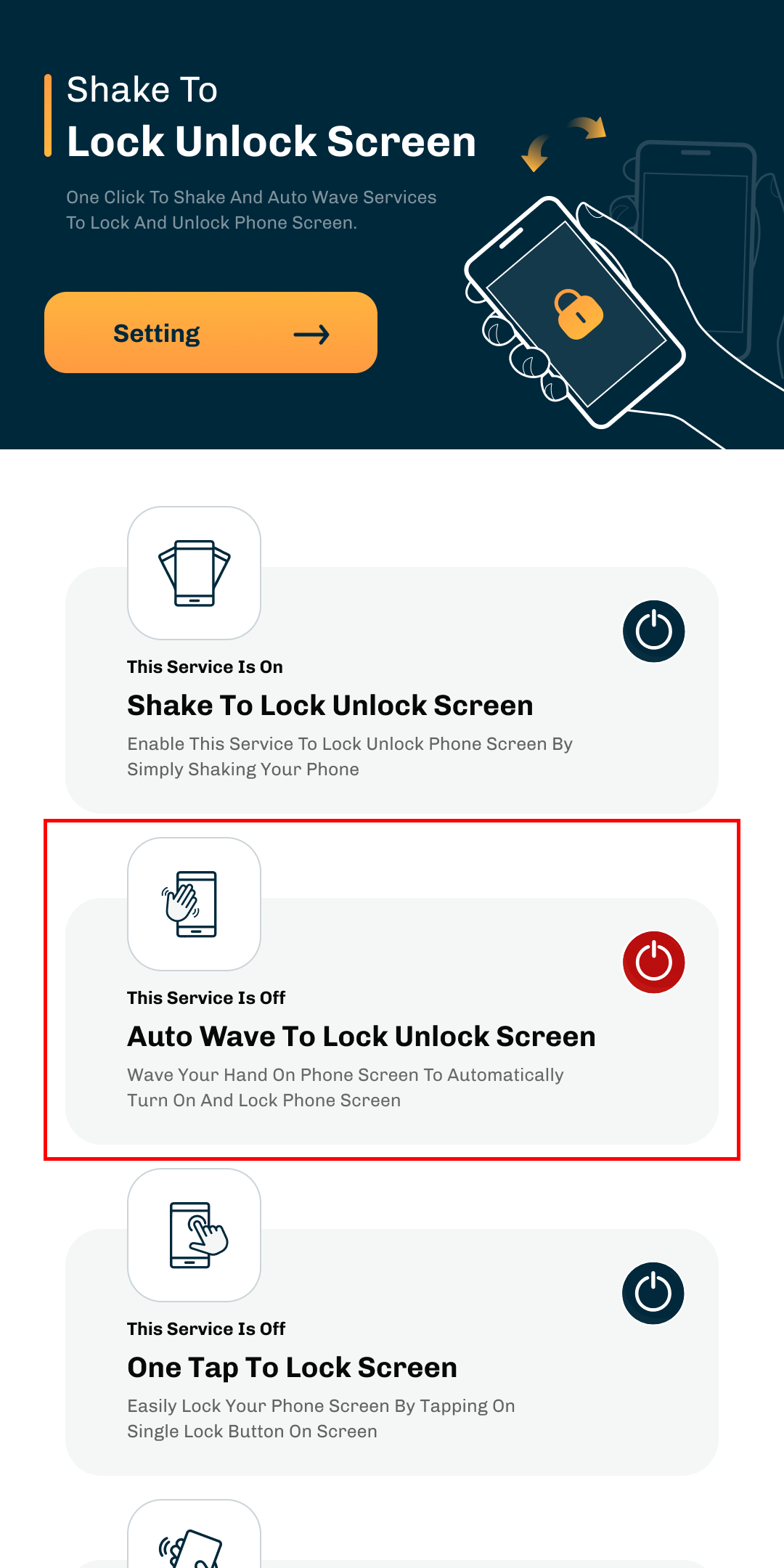
Service 3 : One Tap To Lock Screen
• If you want to lock the screen, you can easily lock your phone screen by tapping on single lock button on the screen.
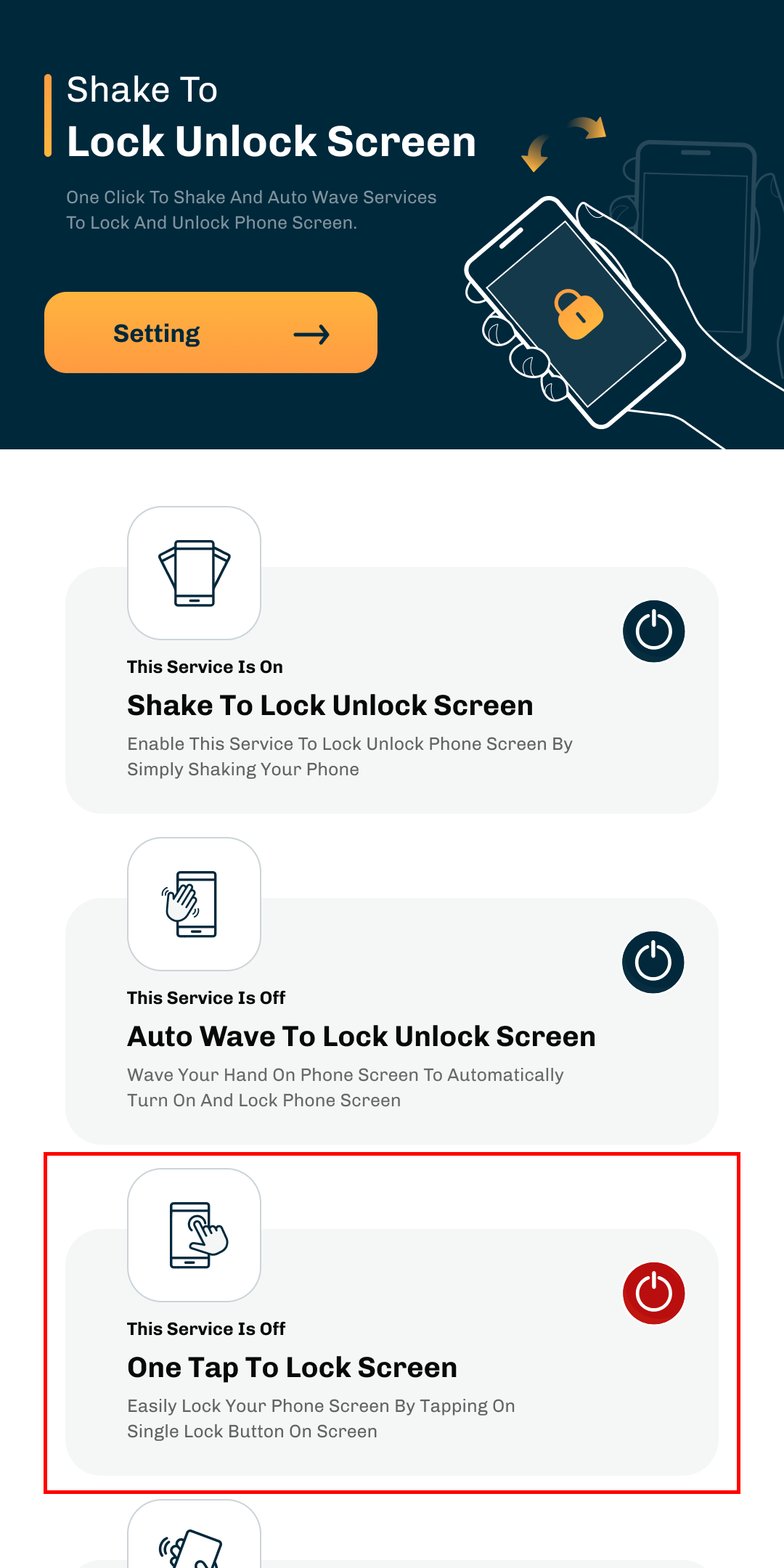
Service 4 : Shake to Open App
• Shake to app is flashlight defualt but you can find here different app to use app in your native select app which change too.
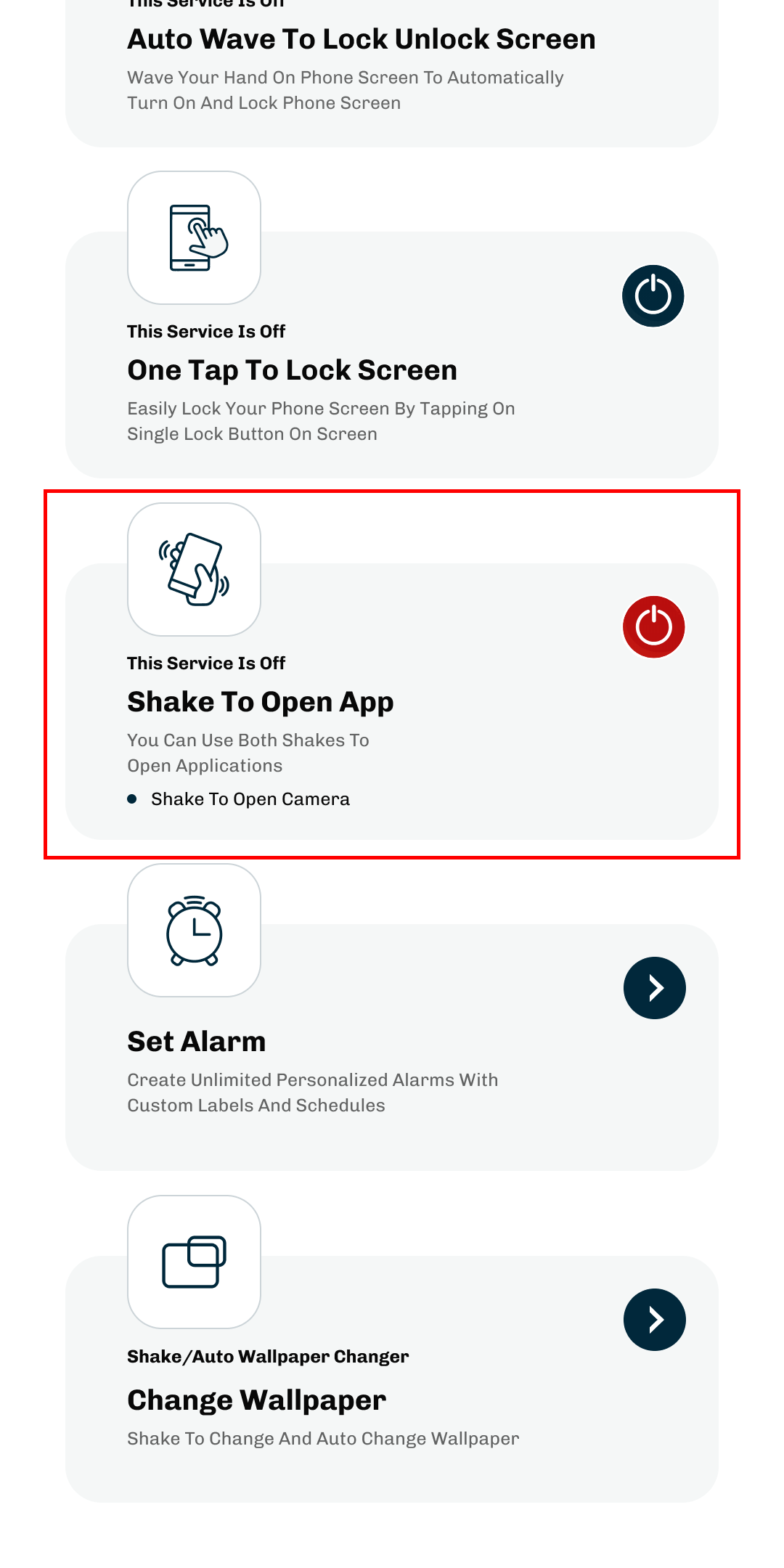
After activating this administrator permission Will accept the shake to unlock screen to perform following action.
Set Alarm
• You can create unlimited personalized alarms with custom labels and schedules.
Change Wallpaper
• If you want to change the wallpaper in this app, use shake to change and auto change wallpaper. You will have to select at least 2 wallpapers in this shake/auto change wallpaper.Then, the wallpaper will be set.
Using of Setting Tools
1. Play Sound When Lock
• You can turn it on or off by going to the settings to play sound when locking.
2. Lock Sound ( Lock Sound - 1)
• App lock sound, you can choose Here sound to use your lock sound which change from setting Too.
3. Vibrate When Lock
• Turn on switch for play vibrate while lock.
4. Vibrate Pattern ( Pattern - 1 )
• App vibrate pattern, you can choose here pattern to use your vibrate lock pattern which change from setting too.
5. Flash When Lock
• Turn on the flashlight with a switch while locked, allowing you to adjust the blink speed between high and low.
6. Change Language
• App selected language is english defualt but you can find here different language to use app in your native language which Change From Setting Too.
7. Shake Sensitivity
• You can set shake sensitivity for shake to lock unlock your screen.
8. Shake Volume Change
• In the app, you can use up volume and down volume to change shake volume. so that, you can adjust the volume of the phone while shaking.
9. How To Uninstall
• If you want to uninstall the app, go to the settings and just switch off so that you can uninstall it easily.
10. Auto Start
• This application needs to enable autostart permission from user to run in background when use restart or robot phone.
11. Rate App
• If you satisfied with this app please rate us.
12. Share App
• If you enjoy this app then share with your friends.